PitchYou | Help | Recruitee
Overview
PitchYou opens the WhatsApp channel for your recruiting. Candidates apply via automated WhatsApp chat and can be contacted individually or automatically (RecruitMe) via WhatsApp in the post-application process.
The integration of PitchYou into Recruitee creates a simple and intuitive option to transfer selected or all candidates including all documents and attachments from PitchYou to Recruitee and assign them to the right job. Subsequent processes are then runned in Recruitee as usual.
Preperation
In order to be able to transfer application data, PitchYou needs an API token and the company ID of your Recruitee account.
Provide the API token under Settings->Personal API tokens->New token, as well as the company ID to the PitchYou onboarding team using support@pitchyou.de.
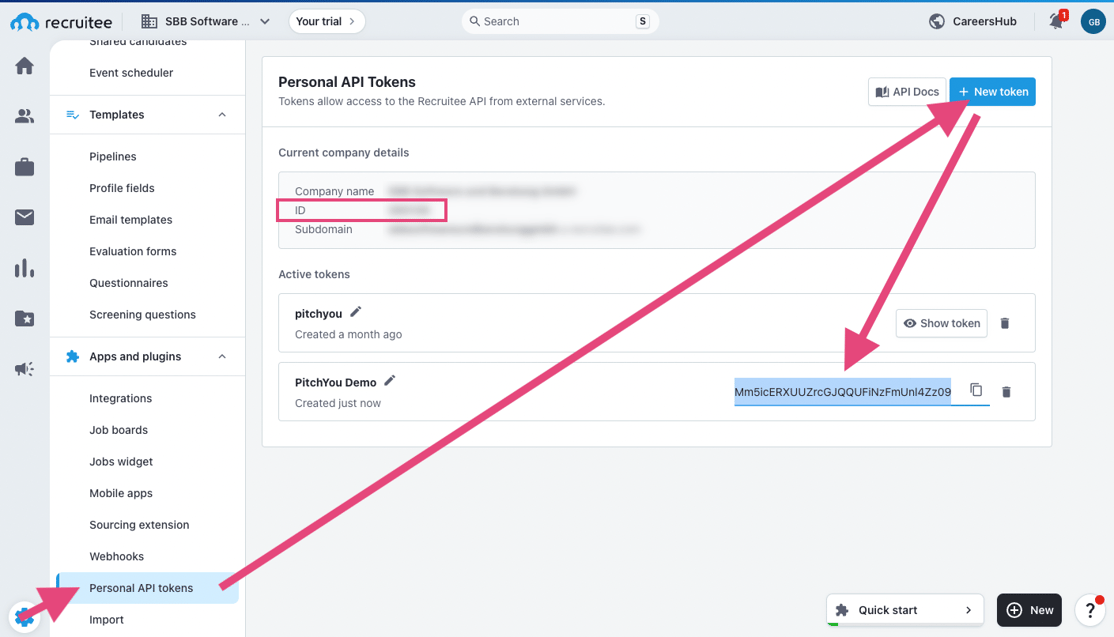
Push of applications
In PitchYou, the push status is visible on every application profile. Applications that have not yet been submitted are marked with a red icon.
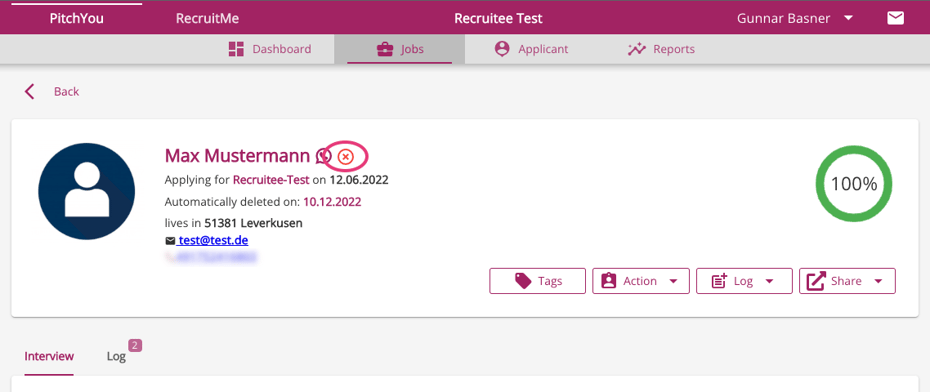
The relevant job ID from Recruitee is required to submit the application. You can find these at the job in Recruitee:
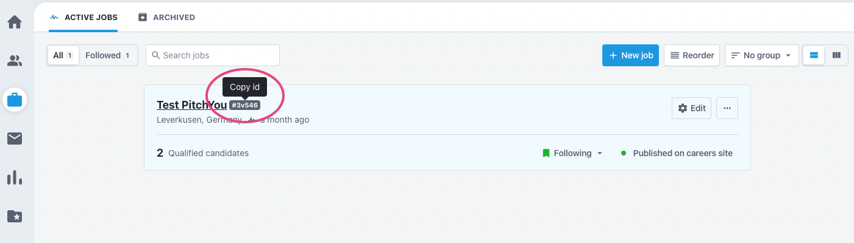
Clicking on the job ID copies it to the clipboard. Back in PitchYou, a click on the red icon opens a dialog for entering the ID:
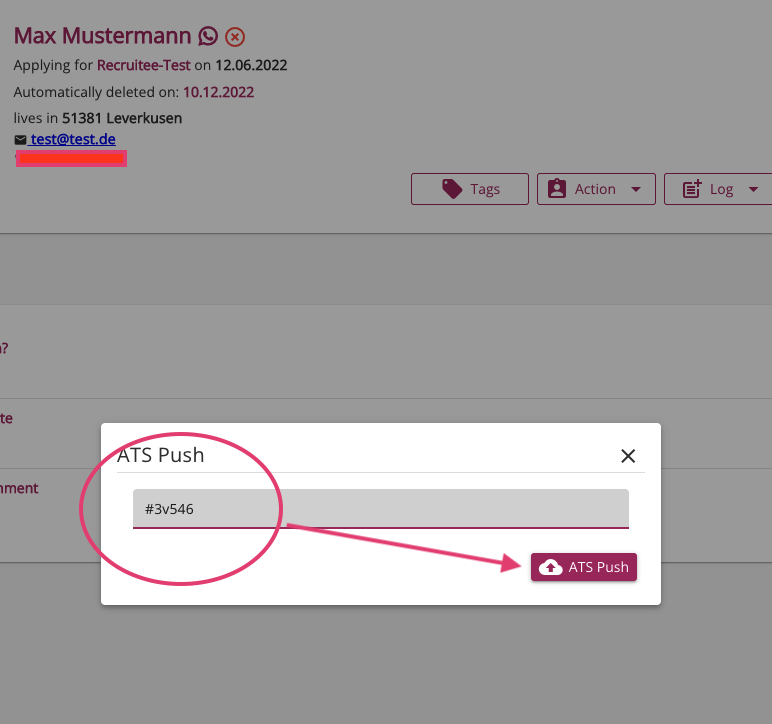
By clicking on the button, the application is released for submission and imported into Recruitee after about a minute. After successful transfer you will see the time stamp on the profile:
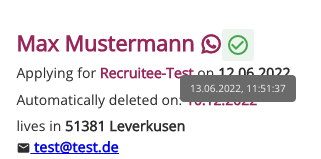
The submitted application is then also visible in Recruitee:
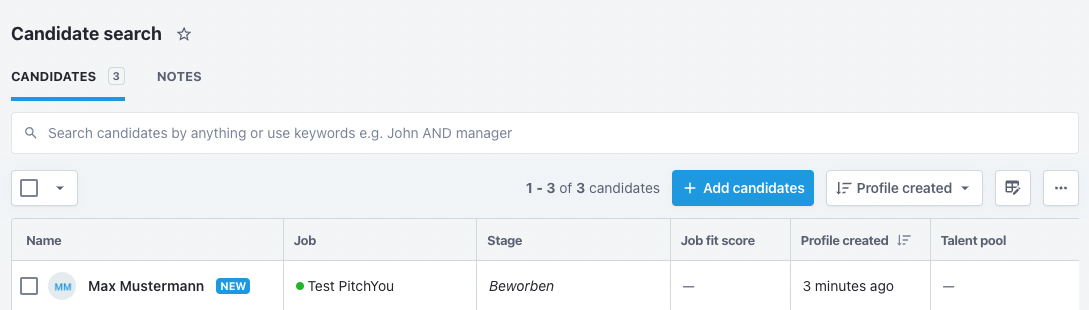
The complete process is also described in this video: